Pest Logbook
Pest Logbook
Pest logbook is an online pesticide application logging resource. Accurate logging of applications is crucial for all IPM programs. The logbook allows users to quickly log pesticide applications from their PC, laptop, Ipad, Iphone or any other mobile device with an internet connection. This mobile connectivity allows for a more detailed log with less effort and time. The online capability of the logbook allows for instant posting of applications to a central notification area. This optional setup allows all applications to be posted on a remote screen while the R.E.I. is still active. This gives other people at the facility an easy to see interface keeping them up to date where applications have been made.
Features
Other features of the pest logbook include the ability of managers to view what applicators are applying and when. This information is available to users at any time because of the online interface. The optional detailed reports in the logbook allow for quick print outs of chemical usage data to make it possible to purchase chemicals in bulk, based on usage history, which can lead to substantial savings.
New features are being added to make the log easier to use and to add functionality.
Latest Features
You now have a "To Do" list feature. You can generate To Do lists for growers and maintenance personnel.
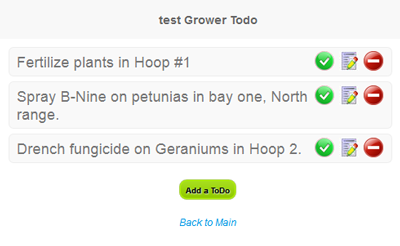
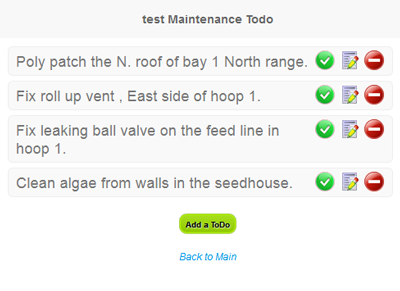
Like us on Facebook
Follow @pestlogbook
Help Area
Pest Logbook Working Example
Here's our example logbook that you can test.
Pest Logbook general database setup guide
The Pest Logbook database setup guide will give you insight on how to go about setting up your database. There's examples to get you up and running quickly.
Pest Logbook Application Logging guide
The Pest Logbook logging guide will give you insight on how the logbook works and what calculations are done for you to save you time and to give you a more detailed log.
Pesticide knowledge
Test your pesticide knowledge with these online exams from the national pesticide certification certification core manual.
Screen Shots
You can go to the Screen Shots page and see various screen shots of the Pest logbook interface. There's views of a laptop/pc screen, Ipad horizontal, Ipad vertical and Iphone.
Screen Video Captures
You can go to the Screen Video page and see various videos of the Pest logbook interface. There's a view of an iphone 5 as a pesticide application is being entered.
